SQL (Structured Query Language) is a powerful tool for managing and manipulating relational databases. One of its essential features is the ability to create views. A view is essentially a virtual table that is derived from one or more underlying tables in a database. It does not store data itself but presents data from the base tables in a specific way, allowing users to interact with the data as if it were a standalone table. Understanding SQL views and their importance can greatly enhance data management and accessibility in relational database systems.
What is a SQL View?
A SQL view is defined by a query that pulls data from one or more tables. When you create a view, you use a SELECT statement to specify which columns and rows of data you want to include. The resulting view can be queried like any other table, meaning you can use SELECT, JOIN, and WHERE clauses on it.
For example, consider a database with tables for Employees and Departments. You might create a view that shows only the names and salaries of employees from a specific department, like this:
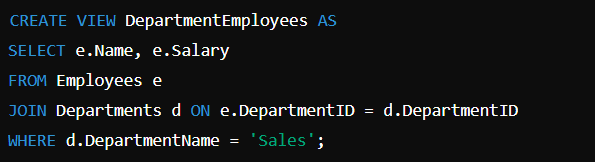
This view simplifies querying the data by abstracting the complexity of the underlying tables.
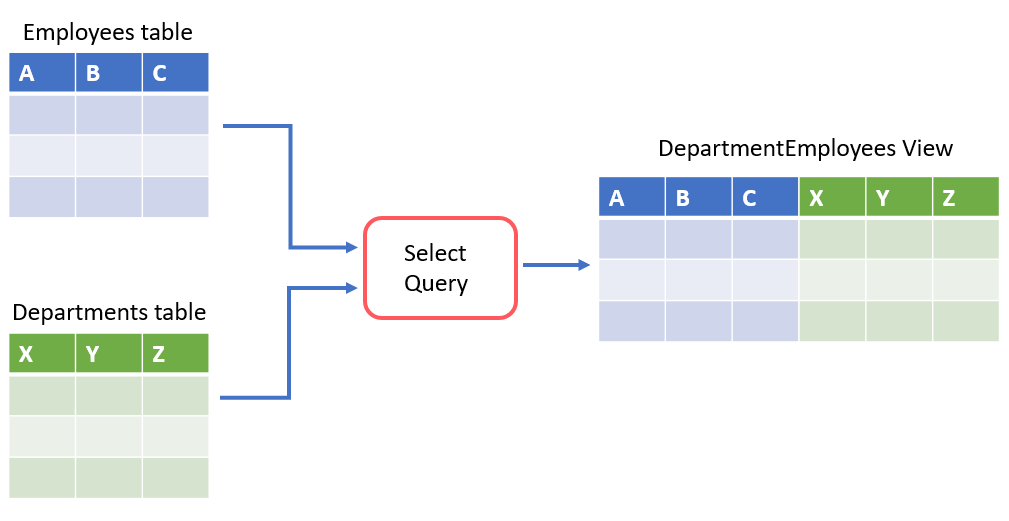
Importance of SQL Views
- Data Abstraction: Views provide a way to simplify complex queries. Users can interact with a view without needing to understand the underlying table structures or relationships. This abstraction is particularly beneficial for non-technical users who may need to access data but lack the skills to write complex SQL queries.
- Security: SQL views enhance database security by limiting access to specific data. Instead of granting users direct access to sensitive base tables, you can create views that expose only the necessary columns. For instance, if an
Employeestable contains sensitive information like Social Security numbers, you can create a view that only displays non-sensitive data, ensuring that users cannot access restricted information.
- Data Consistency: Views can provide a consistent way to present data to various users or applications. Changes to the underlying table structure do not necessarily require changes to the views. As long as the relevant columns remain intact, the view will continue to function correctly, thus ensuring that applications relying on the view continue to work seamlessly.
- Simplified Reporting: When generating reports, views can aggregate and filter data as needed. Instead of creating a new query for each report, you can create a view that represents the necessary data. This is particularly useful in business intelligence scenarios, where users may need to generate various reports from the same dataset.
- Performance Optimization: In some cases, views can improve performance. By pre-defining a complex query as a view, the database engine can optimize how the data is retrieved. While views themselves do not inherently speed up queries, materialized views (which store the result of the query) can significantly enhance performance for large datasets.
- Encapsulation of Logic: Views allow for encapsulating business logic within the database. Instead of scattering logic across multiple applications, you can centralize it in the database using views. This reduces redundancy and makes maintaining business rules easier.
SQL views are a powerful feature of relational database management systems. They offer a means of abstracting complexity, enhancing security, ensuring data consistency, simplifying reporting, and optimizing performance. By using views, database administrators and developers can create a more manageable, efficient, and secure environment for working with data. Understanding and utilizing SQL views effectively is essential for anyone working with relational databases.
You can access views in Grafieks just like you would with database tables, allowing you to explore data and create reports and dashboards. Additionally, you can apply filters to the data retrieved from the view.
